
Privacy, security, and compliance are prioritized in Microsoft Teams
Remote work has been on the rise globally for the past couple of years. As more people using digital applications to communicate and collaborate, the need for privacy, security, and compliance has never been so important. @MicrosoftTeams is committed to protecting your data, identity, and account information. It defends against cybersecurity threats and meets more than 90 compliance and regulatory standards. Microsoft is also committed to continued learning and ultimately offering the highest security possible.

Subscribe
Take advantage of effective real-time communication abilities with @Microsoft Teams to transform your meetings and calling experience. Subscribe now to learn more.

McCann & MullenLowe – Microsoft Teams Case Study
When bringing companies with different technology systems together, it can be difficult to efficiently collaborate. @Microsoft Teams can help. Learn how its single platform system provided McCann and MullenLowe with the solution they needed to enable their employees to work together. Check out this video:
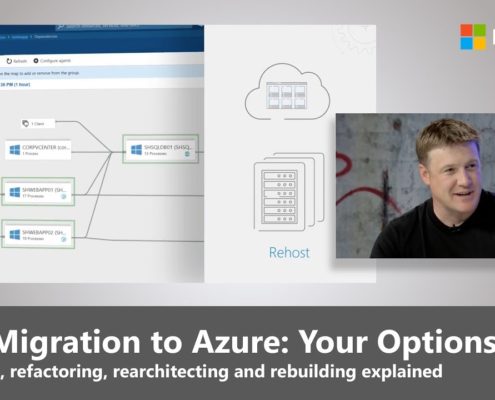
App migration to Azure
There are four migration strategies to consider when preparing to move your apps to the cloud. @Microsoft is here to help. Watch this video to learn more about rehosting, refactoring, rearchitecting, and rebuilding and which one is best for you.

ANU: Storing the human genome
Thanks to the cloud, organizations can now take on more research projects than ever before, and scientists can gain instant access to powerful resources that allow them to run faster, more efficient investigations. In this video, you'll learn how, via the data management capabilities of Microsoft #Azure, Australian National University (ANU) has been able to augment its research into more than 7 billion base pairs of DNA in the human genome.

NSW: Affording a device in every hand
Integration with other apps is the key to @MicrosoftTeams success. Users appreciate seamless transitions between the Teams app and other Microsoft apps, including Word, Outlook, Excel, and OneNote, just to name a few. Meeting attendees have everything they need to collaborate, plan, and work—and it's all at an affordable price point. View this video to learn how one organization in Australia capitalized on integration and affordability by choosing Teams.

Spotlight on ‘Teams as a Platform’ at Virtual Microsoft Build 2020
You may be hearing buzz about announcements made in late May about Microsoft Teams and especially its integration with Power Platform.
In his article, "Spotlight on 'Teams as a Platform' at Virtual Microsoft Build 2020," Patrick Moorhead explains highlights, such as app development and management and scheduling improvements within Teams. For example, users in Power BI can click Share to Teams to import and share reports (or parts of reports). "By integrating these two tools [Teams and Power Platform], Teams is now essentially a full-blown platform," writes Moorhead. Read his entire article for all the highlights!

5 ways to lead effective virtual meetings with your remote teams
Leading team meetings effectively is paramount, and that requires implementing new skills when you are working remotely. Use these five techniques with @Microsoft Teams to successfully lead your team through virtual meetings, keeping everyone connected and feeling heard.

Social Asset C: Realize up to a 406% ROI over on-premises and hosted solutions
Your server workloads are better together on Azure. Realize up to a ROI by up to 406% ROI over on-premises and hosted solutions @MicrosoftAzure for your Windows Server and SQL Server workloads. Subscribe now!

How AI will change the way we work in 2020
By implementing AI in business applications, organizations can expect to appreciate increased efficiency as AI enables new, more-intuitive features that can provide seamless interaction between apps and their users. Read this article to discover the three innovative features powered by #AI and #MachineLearning that you can expect to see in business applications in the next decade.
